Add to theme snippets on the globe in Titan Admin.
HTML Tag Namespace Declarations:
lang="en"
https://developers.titancms.com/Developers/Components/Reflex-Snippets.htm
Many contrast checking tools exists, including:
Firefox add-on for dev sites:
Check social media icons, utility nav, back to top button, etc.
Ensure that all content can be accessed with the keyboard alone.
Resources:
The most important things you can do to increase the accessibility of frames is to give each frame a descriptive title attribute value.
Resources:
Provide controls for content that starts automatically.
Resources:
Font size, color, background colors, page zooming, text-to-speech, etc.
Audio and video should have captions and transcripts
Component should allow sufficient time to read and use content. Provide controls for content that starts automatically.
The table below was copied in April, 2018 from https://webaim.org/techniques/keyboard/#testing.
The ARIA authoring practices document provides additional information for these and other common interactions.
Click to enlarge.
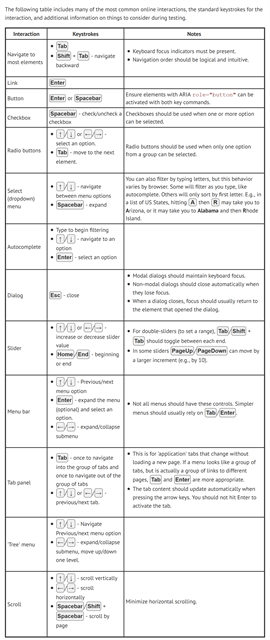
Click to enlarge.